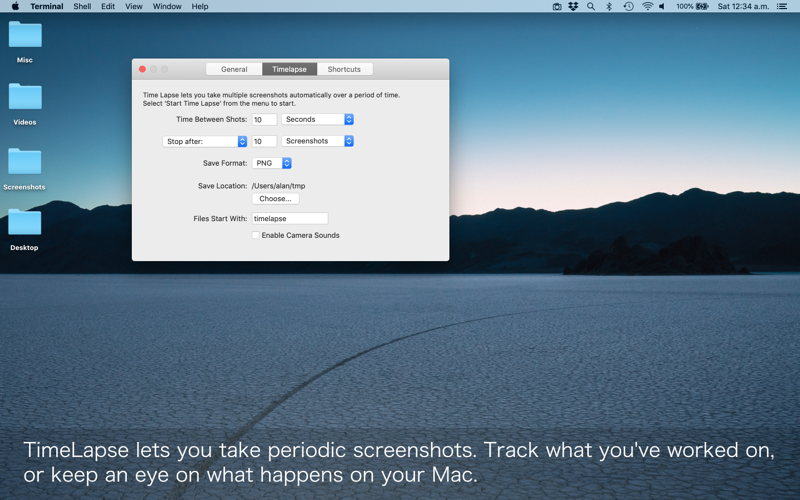Grabbit is a screen capture utility that sits in the menu bar, so it is always available and you dont need to remember the standard complicated key combinations.
Just click on the Grabbit menu icon and choose the type of capture you want: Full Screen, Window or Area of the screen. You can also take a "Time Lapse" - a number of screen shots over a period of time.
Its simple, fast and not cluttered with features that youll never use.
Grabbit is fully configurable:
- Use the menu bar icon or configure your own keyboard shortcuts
- Choose the location of the save files
- Add a copy of the image to the Clipboard, so you can just paste into emails and other documents
- Choose the filename template (subsequent captures add a number to the end)
- Include or exclude the mouse cursor
- Include or exclude the windows shadow
- Turn on or off the camera sounds